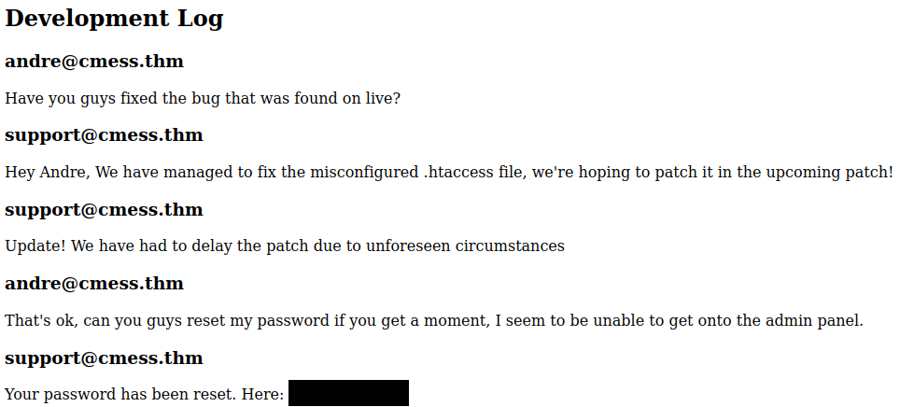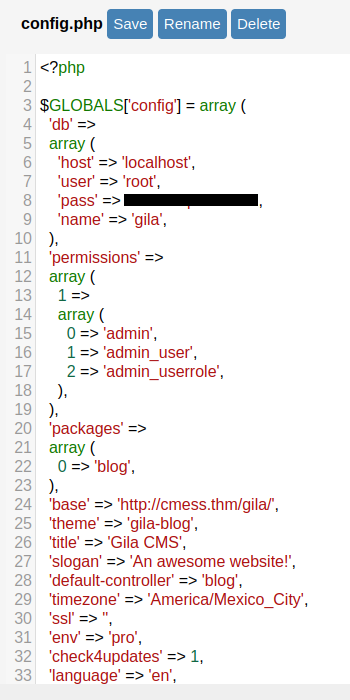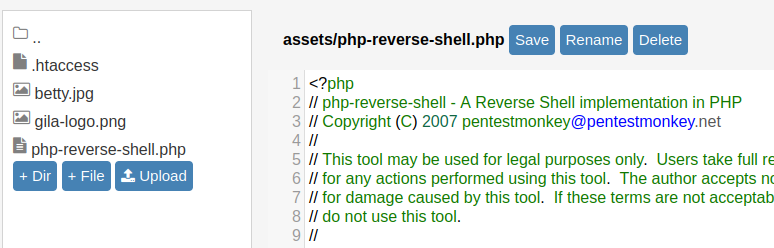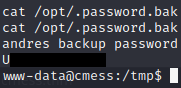TryHackMe - CMesS
Nmap
┌──(root💀kali)-[~]
└─# nmap -T4 -sC -sV -O -Pn -p- 10.10.125.143
Starting Nmap 7.92 ( https://nmap.org ) at 2022-06-28 12:09 EDT
Stats: 0:00:02 elapsed; 0 hosts completed (1 up), 1 undergoing SYN Stealth Scan
SYN Stealth Scan Timing: About 0.20% done
Stats: 0:00:03 elapsed; 0 hosts completed (1 up), 1 undergoing SYN Stealth Scan
SYN Stealth Scan Timing: About 0.26% done
Nmap scan report for cmess.thm (10.10.125.143)
Host is up (0.27s latency).
Not shown: 65533 closed tcp ports (reset)
PORT STATE SERVICE VERSION
22/tcp open ssh OpenSSH 7.2p2 Ubuntu 4ubuntu2.8 (Ubuntu Linux; protocol 2.0)
| ssh-hostkey:
| 2048 d9:b6:52:d3:93:9a:38:50:b4:23:3b:fd:21:0c:05:1f (RSA)
| 256 21:c3:6e:31:8b:85:22:8a:6d:72:86:8f:ae:64:66:2b (ECDSA)
|_ 256 5b:b9:75:78:05:d7:ec:43:30:96:17:ff:c6:a8:6c:ed (ED25519)
80/tcp open http Apache httpd 2.4.18 ((Ubuntu))
|_http-generator: Gila CMS
| http-robots.txt: 3 disallowed entries
|_/src/ /themes/ /lib/
|_http-title: Site doesn't have a title (text/html; charset=UTF-8).
|_http-server-header: Apache/2.4.18 (Ubuntu)
Aggressive OS guesses: Linux 3.10 - 3.13 (95%), Linux 5.4 (95%), ASUS RT-N56U WAP (Linux 3.4) (95%), Linux 3.1 (95%), Linux 3.16 (95%), Linux 3.2 (95%), AXIS 210A or 211 Network Camera (Linux 2.6.17) (94%), Linux 2.6.32 (92%), Linux 3.0 - 3.2 (92%), Linux 3.0 - 3.5 (92%)
No exact OS matches for host (test conditions non-ideal).
Network Distance: 4 hops
Service Info: OS: Linux; CPE: cpe:/o:linux:linux_kernel
OS and Service detection performed. Please report any incorrect results at https://nmap.org/submit/ .
Nmap done: 1 IP address (1 host up) scanned in 1289.07 secondsPort 80

Lateral movement
Interesting output from linpeas
Privesc
Linepeas as Andre
Last updated