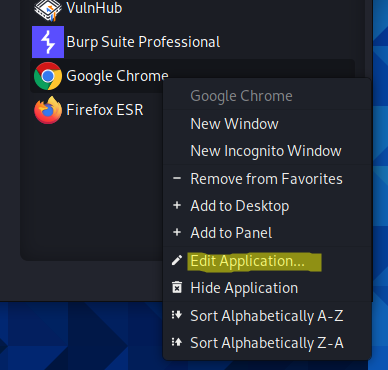General Methodo & Misc Tips
General Methodology
Exploration and enumeration
'"`><img src=x>${7*7}Investigate Parameters
Install and use Chrome in kali
Bypass Cert not private error on Chrome - Kali
For whitebox test
Git dorks
How to test for External service interaction without burp collaborator
Install dnserver
Launch dnserver
Test if your target sends dns request to random hosts
Useful resources for web pentest
Resources for practice
Last updated